Hello ECI834’ers,
Our prompt this week seemed open ended so I have taken advantage of it and wanted to give you an update on my use of a blended learning system in my classroom…so here it is, whether you like it or not! 😉 I have successfully surpassed the first stage of this process – the immense amounts of confusion…and I’m on to phase two, slight confusion. Although I’m certain my project partner Joe, based on the number of texts I have sent him, that I am still the gentleman in the GIF below.
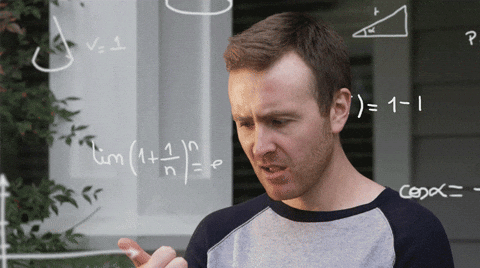
When Alec introduced our project for this class and told us that we would be designing online curriculum, I went the same route I have in each of his classes – I racked my brain to see how I could make this the most usable and practical in my day to day teaching life. We decided on using Google Classroom for our platform as our target audience is grade 2/3 students and the other platforms seemed more suited to older learners. This is my first observation – it seems like many of the blended learning platforms are set up to accommodate older learners. This is perfectly fine on account of the fact that, as it stands, most students who are participating in blended learning or flipped classrooms are older however, in my opinion, we are going to start seeing a shift. Younger and younger students are exploring the online world and soon I think we are going to see that these same students will get huge benefit in learning online as that’s where the majority of their other interactions will be. Joe joined me for the first lesson of our online curriculum where we introduced Google Classroom, had the kids practice typing, add photos to a slideshow and trying out Google Read and Write. Overall, I was floored by how quickly the kids caught on to the basic functionality of the site, and more so, how much they enjoyed the freedom playing around with the program gave them! I have students with varying learning disabilities and they saw success because they had experience with technology and the aid of programs like Read and Write allow them to be more independent. However, like everything else, we learned quickly that there are needs of 7 and 8 year old children that are far different than those of adults and older age learners. Enough to drive a gal crazy in fact! (gif source)  First – they will absolutely go ahead of your instructions and try things on their own regardless of what you say. This is a blessing and a curse because often, they know more than we give them credit for but, they miss instructions and click on things that then affect everyone else in a live document. Secondly, once they get going – they don’t stop! Joe created a slide show project where they practice taking a picture and inserting it into a slide where they type their name into a pre-made sentence. WELL…first, they didn’t really understand that the Google Classroom is live and that everyone can see what they’re doing, while they’re doing it! It’s a tough concept to grasp. Then my little monkey’s starting compulsively trying to steal each other’s slides which turned into one or a couple kiddos deleting the entire slideshow, because why not! This was a learning experience for us and gave us some ideas as to how we could better our work. When we tried this again, I had put each child’s name in a slide before hand so they just had to locate their frame rather than choosing one – this solved that problem and they were very successful. I suppose in the long run we were grateful for the mistakes because they gave us better feedback than we could have gotten anywhere else. The kids have also completed a google form, accessed a Youtube video through an assignment, accessed a PLIKER’s to complete as a show what you know and finally, some students even completed home work after watching a video they watched at home with their families! The capabilities of this blended learning are style are endless! Endlessly challenging but amazing to see!
First – they will absolutely go ahead of your instructions and try things on their own regardless of what you say. This is a blessing and a curse because often, they know more than we give them credit for but, they miss instructions and click on things that then affect everyone else in a live document. Secondly, once they get going – they don’t stop! Joe created a slide show project where they practice taking a picture and inserting it into a slide where they type their name into a pre-made sentence. WELL…first, they didn’t really understand that the Google Classroom is live and that everyone can see what they’re doing, while they’re doing it! It’s a tough concept to grasp. Then my little monkey’s starting compulsively trying to steal each other’s slides which turned into one or a couple kiddos deleting the entire slideshow, because why not! This was a learning experience for us and gave us some ideas as to how we could better our work. When we tried this again, I had put each child’s name in a slide before hand so they just had to locate their frame rather than choosing one – this solved that problem and they were very successful. I suppose in the long run we were grateful for the mistakes because they gave us better feedback than we could have gotten anywhere else. The kids have also completed a google form, accessed a Youtube video through an assignment, accessed a PLIKER’s to complete as a show what you know and finally, some students even completed home work after watching a video they watched at home with their families! The capabilities of this blended learning are style are endless! Endlessly challenging but amazing to see!
I stumbled across a site when I was searching for a topic for this post that highlighted 30 high quality learning platforms and I was impressed so figured I would share to finish this post! I loved how this list gave not only the name, but a short description of the program as well. Although I haven’t had a chance to dig through all 30, I was surprised to stumble across many blended learning options for the grade I teach. Perhaps this shift is already taking place and hasn’t made it to my circle yet? I was reading Brad’s post this week and he mentioned having to step off his high horse to really consider his own teaching practices and I couldn’t agree more. Sometimes I’m so caught up in what I am doing that I forget that there are other ways to do it that are as effective and definitely more effective than what I’m up to. This list of available blended learning sites is the perfect example not to rest on your laurels – take a step out of our comfort zone and try something new. I have a couple emails into sites listed to check pricing, one is called Edmentum and it boasts, “Adaptive assessments paired with powerful learning paths for K-8 reading, language arts, and math”. I was drawn to this one because it seemed to focus on core subject matter and it was a good grade range. The next site is FuelEducation which advertises, “Innovative digital curriculum, technology, instruction, and support enabling you to create a learning environment that is just right for your students” which caught my eye because it sounded very customizable which makes offering your students a personal learning experience much easier. I don’t have pricing information yet, but I am curious to see what comes back! Usually price is a deterrent for me – not an excuse necessarily, but something that makes the blended learning model more challenging.
What holds up do you have with the blended learning model? Have a success story or an epic fail you want to share? I would love to hear it!
Thanks for stopping by!
Dani ❤
“Educating the mind, without educating the heart
is no education at all.”
-Aristotle
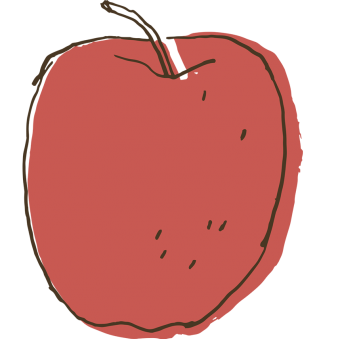

I tried out Google Classroom for the first time this semester! I am really enjoying it! I had heard good things, but am pleased I finally had someone push me into it. Fortunately for me, the grade 11 & 12’s are pretty comfortable with it. Not newbies, like myself… *imagine your own GIF here please, maybe someone with darting eyes?
Great entry!
LikeLike
I am excited that your blended learning module is going well!! I agree that kids are being exposed to tech much younger these days and can surprise us with their capabilities. Like you said, teachers need to get out of their comfort zones and try to do things in a different way which is often very rewarding! I too use Google |Classroom but am interested in some of the new ones on the list you shared. I look forward to hearing about the next steps you take with your students in blended learning!!
LikeLike
I thoroughly enjoyed the humour in this post. I just pictured all these little rascals high jacking your lesson plan and doing what they please on Google Classroom haha! Classic. Regardless of the ups and downs of technology, give yourself a pat on the back for introducing it and making it work in your classroom.
I have been experimenting with Google Classroom for the first time this semester, as well. I was fairly floored when I downloaded the app on my phone and my modules appeared. I absolutely love the fact that kids could watch content videos (I made mine on Powtoon) right from their iPhone. I think it really “ups” the buy-in factor when they can learn from the comfort of their own device.
Great post!
LikeLike
Dani, I really appreciate your honesty in this post! Your gifs made me laugh because they are SO accurate! haha! I am really glad you and Joe are figuring things out and working through things to make this online course workable for your grade 2/3s. I’m looking forward to your reviews on Edmentum and FuelEducation!
LikeLike
Hi Dani! I really enjoyed your post this week. I laughed about your struggles with your kiddies and teaching them to use Google Classroom and trying to avoid the chaos of having things live and collaborative. I assure you, high school is no better! (LOL)! You raised some interesting points that as a high school teacher, I would not have considered. Things like the models of the platforms being geared to older students. Of course, this does make sense but I think you are correct in saying that blended learning is starting to catch on and that it needs to be user friendly for younger students as well. I would be interested in hearing more about the platforms you found and I hope they turn out to be cheap and effective for your classroom!
LikeLike
I appreciate you sharing your struggles with Google Classroom for I have many as well. I am very impressed that you are using it with young children in grade 2/3. I have been with my 5/6 class, so I can only imagine how your experience has been.
LikeLike
I’ve been having a blast building this up! I wish we were collaborating in the same school. It’d be a lot of fun to be doing this day by day together.
LikeLike